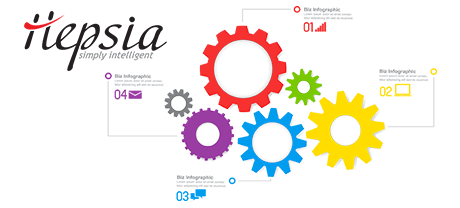Not too long ago, the cPanel Control Panel appeared to be an unquestionable front runner on the website hosting scene. Its global recognition grew so big that these days cPanel is a synonym of Control Panel. Nonetheless, the cPanel Control Panel has been constructed on dated ideas and what worked great eight years ago is not actual at present.
This is why, we engineered the JDT Media Network Control Panel, built around the ideas of these days and prepared for the tests of tomorrow. It is designed to function in the cloud, to always be simple to use and to also let you control all aspects of your web presence: site, domain and invoicing, all from one place.
1. Domain/invoicing/site tools
If you wish to maintain your domain names, sites and invoicing from a single place with no need to work with any extra interfaces, the JDT Media Network Control Panel is definitely what you want.
The cPanel Control Panel doesn’t provide parallel management of domains and websites. You are given one billing panel for your domain names and invoices, and yet another Control Panel for your sites.
2. File Hierarchy
Taking care of a number of domains and web sites from a single cloud hosting account needs to be simple and easy. Within the JDT Media Network Control Panel, every single domain and subdomain is situated in a standalone directory and is 100% separated from the rest.
Using the cPanel Control Panel, you’ve just one cloud hosting account for your primary website and if you want to have additional web sites in the very same web hosting account, they will be added as sub–folders of your primary site. This can make controlling different web sites truly puzzling.
3. File Manager
The JDT Media Network File Manager is designed to function exactly like your desktop computer file explorer. Including capabilities such as drag & drop file uploads, right–click navigation menus, archive/unarchive functions, and so on., it’ll make manipulating your files fast and simple. Furthermore, you will find an inbuilt WYSIWYG manager together with a code manager.
The File Manager of cPanel is sluggish and restricted in features. Adding many data files demands a lot of time and doesn’t offer drag & drop support. The built–in archive/extract tool is undependable and the file editing tools feature just general controls. There’s no fast access to the available file administration capabilities.
4. No–cost Bonus Features
The cPanel Control Panel is propagated by using a commercial certificate and additional benefits will be included at an extra cost. This means that even if your supplier gives free bonus features within the cPanel, their particular value will be contained in the final price of your cloud hosting package. In addition, the amount and type of cost–free bonuses will vary from one web hosting company to another.
5. Control Panel Tool Performance Rates
The JDT Media Network Control Panel runs using our custom–built cloud website hosting. It’s optimized to work on our setup of hardware parts and also to work with our selection of software tools. This makes it run more quickly in comparison with almost any other Control Panel on the market. And it’s more secure too.
cPane is built to be working on a variety of systems utilizing a variety of hardware set–ups. Therefore, it isn’t completely geared up to work on a specific system, which may have damaging result on performance rates and stability. Also, It may be even slower at times of high hosting server overload.
6. Multi–domain Controls
The JDT Media Network Control Panel provides you with a one–of–a–kind option to control a lot of domains and web sites from one user–friendly interface. Domain administration is flawless and changing to website management means you simply need to switch to a different area of the Control Panel interface.
With cPanel, it is not possible to manage your domain names and your web sites from one area, because the two user interfaces are separated. You will need to log into 2 different locations anytime you want to edit your domain name features and site file contents at a time.
7. Control Panel Navigation
The JDT Media Network Control Panel is admittedly straightforward to get around. You will find a very useful top navigation bar, from where you will get to every part of the Control Panel, without needing to return to the index page every time. In addition, we have added a simple stats widget on the index page, so any time you log in, you can have a peek at exactly how many site visitors have recently arrived at your web site.
Inside the cPanel Control Panel, the main page is the only location that has links to the numerous areas. In case you follow a menu and wish to instantly switch to another, you’ll need to get back to the home page and navigate from that point. This particular navigation may slow your work when you need to immediately perform a number of tasks concurrently.
8. Demo Control Panel Accounts
The JDT Media Network Control Panel features a full demo that showcases virtually every menu and capability it has. You can start setting up a website, deploy web applications, set up email addresses, etcetera. Thus, you can obtain a a lot more in–depth perception of its interface and functions prior to signing up.
The cPanel Control Panel demo interface is in fact a screen–shot of what is in the primary menu. Nearly every capability that’s displayed there is inaccessible. Thus, when you sign up, you will have no clue how the different tools and capabilities of the Control Panel in fact perform.
Using the JDT Media Network Control Panel, taking care of your websites will be easy and pleasurable. Simply take a glance at our Website Control Panel demo and investigate the available parameters and tools to find out for yourself.
Hepsia
- Live Demo
Service guarantees
- Subscribe today. There won’t be any set–up fees and you can make full use of our 30–day reimbursement warranty if you’re not completely satisfied with our platform.
Compare our prices
- Have a quick look at the tools and attributes offered by every one of our hosting packages. You can start off with a smaller plan and upgrade with only a mouse click as your site evolves.
- Compare our hosting plans
Contact Us
- Get hold of us anytime within business hours Monday to Friday for just about any pre–sale or general questions with regards to our service. Phone us whenever you want.