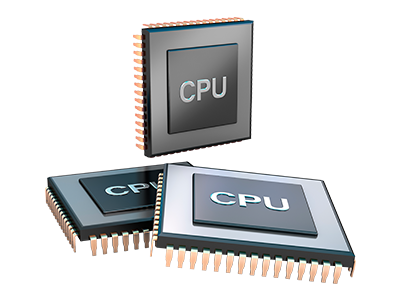Statistics Manager
All the stats you will need in 1 location

From the Website Control Panel, you will be able to oversee all aspects of your Internet presence. You’ll have at hand descriptive data, which will supply you with up–to–the–minute info about the server resources your sites are consuming along with the visitors they’re receiving. You’ll also find some relevant information about JDT Media Network’s system as a whole. The info is divided into segments, so its possible to instantly find your way around.
Server Information and Facts
Look into the hosting server’s OS, IP address, etc.
In the Statistics Manager section of the Website Control Panel, you’ll get realtime information about the hosting server including the OS that’s utilized as well as the real IP address of your account. At the same time, one can find valuable information for your own web design assignments like the present editions of PHP, MySQL and Perl, as well as the running Perl modules. Mailing server details like the sendmail path as well as the inbound and outgoing mailingl servers is also incorporated.
The whole set of hosting server info is introduced in an easily readable way so you can locate the details you will need.
Access & Error Stats
Instantly detect any site overall performance issues
The Access and Error Logs report info about the web server, consisting of details of server access as well as the sorts of issues detected during web server performance. You will find both types of info about the operation of your web sites in the Statistics Manager section of your Website Control Panel.
The access log records the whole set of text files, image files, video files, etc. that individuals have demanded to look at on your website, while the error log records all of the warnings and glitches that the server has experienced since the log file is created.
Web Traffic Reports
The simplest way to keep tabs on site visitors’ behaviour
When you run a successful site, it’s vital that you understand a lot about website visitors – exactly how many unique visitors your site attracts, how many website visitors go back to your web site, which key phrases visitors utilize to come to your website, etcetera. Within the Statistics Manager section of your Website Control Panel, you’ll find 2 traffic statistics tools – Webalizer and Awstats that can help you get all the information you will need.
The tools involve no installation. Once your web site is on the Internet, they will start obtaining data with no effort on your side.
CPU Statistics
Keep track of your web sites’ operational load
The host’s CPU is important for the communication between your site and its site visitors. The more complicated and resource–absorbing your sites are, the more server assets and CPU time will be necessary for them to perform.
In the CPU stats part of the Website Control Panel, you are able to check the usage of CPU power accumulated by each of your sites. This can enable you to consider appropriate steps and improve your sites in case the CPU consumption allocation is reached. You will view detailed CPU statistics for each day and month as well as for a full calendar year.